Better TFT Library for ESP8266
Posted on Tue 20 August 2019 in ESP8266/ESP32 • View Comments
In 2016 I wrote a tutorial about connecting ESP8266 with an ili9341 TFT display. That tutorial suggested using Adafruit's library modified to work with the ESP8266.
Now I discovered that there is a much better library which is tailored for the ESP8266. This library is called TFT_eSPI.
This library is available from Arduino's library manager, thus the process of installation is very easy.
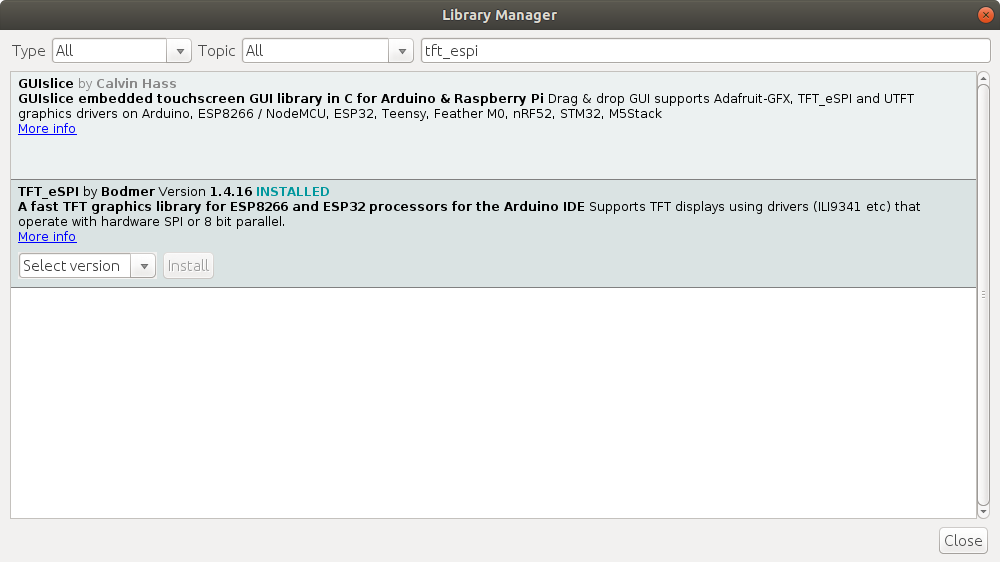
One thing to notice is that after installation, it is required to go to the file User_Setup.h which is in the librarie's directory and edit it. There are a lot of parameters there, the important are the definition of the ESP8266 pins that will be used for connecting the TFT display:
For example, for my Lolin NodeMCU V3 I used the following configuration:
#define TFT_CS PIN_D2 // Chip select control pin D8
#define TFT_DC PIN_D1 // Data Command control pin
//#define TFT_RST PIN_D4 // Reset pin (could connect to NodeMCU RST, see next line)
#define TFT_RST -1
Also check that ILI9341 driver is selected (TFT_eSPI supports several screen models):
// Only define one driver, the other ones must be commented out
#define ILI9341_DRIVER
//#define ST7735_DRIVER // Define additional parameters below for this display
//#define ILI9163_DRIVER // Define additional parameters below for this display
//#define S6D02A1_DRIVER
//#define RPI_ILI9486_DRIVER // 20MHz maximum SPI
//#define HX8357D_DRIVER
//#define ILI9481_DRIVER
//#define ILI9486_DRIVER
//#define ILI9488_DRIVER // WARNING: Do not connect ILI9488 display SDO to MISO if other devices share the SPI bus (TFT SDO does NOT tristate when CS is high)
//#define ST7789_DRIVER // Full configuration option, define additional parameters below for this display
//#define ST7789_2_DRIVER // Minimal configuration option, define additional parameters below for this display
//#define R61581_DRIVER
//#define RM68140_DRIVER
The API is similar to Adafruit in most cases, but additionally TFT_eSPI has more features like ability to draw Sprites.
As a demonstration of how quicker it is, here are few comparisons of the
graphics test program. I tried several SPI frequencies, this can be controlled using the #define SPI_FREQUENCY macro in User_Setup.h.
Adafruit_ILI9341 Library
ILI9341 Test! Display Power Mode: 0x94 MADCTL Mode: 0x48 Pixel Format: 0x5 Image Format: 0x80 Self Diagnostic: 0xC0 Benchmark Time (microseconds) Screen fill 1606040 Text 92026 Lines 809972 Horiz/Vert Lines 134436 Rectangles (outline) 85586 Rectangles (filled) 3329421 Circles (filled) 421733 Circles (outline) 356141 Triangles (outline) 184657 Triangles (filled) 1121997 Rounded rects (outline) 166946 Rounded rects (filled) 3330265 Done!
TFT_eSPI with SPI_FREQUENCY set to 27000000
TFT_eSPI library test! Benchmark Time (microseconds) Screen fill 237671 Text 27003 Lines 160091 Horiz/Vert Lines 20537 Rectangles (outline) 13842 Rectangles (filled) 487678 Circles (filled) 115760 Circles (outline) 101732 Triangles (outline) 37935 Triangles (filled) 194903 Rounded rects (outline) 48270 Rounded rects (filled) 554112 Done!
TFT_eSPI with SPI_FREQUENCY set to 40000000
TFT_eSPI library test! Benchmark Time (microseconds) Screen fill 161174 Text 23332 Lines 137703 Horiz/Vert Lines 14246 Rectangles (outline) 9835 Rectangles (filled) 330783 Circles (filled) 93076 Circles (outline) 87518 Triangles (outline) 32453 Triangles (filled) 142416 Rounded rects (outline) 39809 Rounded rects (filled) 380746 Done!
TFT_eSPI with SPI_FREQUENCY set to 80000000
TFT_eSPI library test! Benchmark Time (microseconds) Screen fill 84359 Text 20697 Lines 118085 Horiz/Vert Lines 7990 Rectangles (outline) 5913 Rectangles (filled) 173302 Circles (filled) 71464 Circles (outline) 78870 Triangles (outline) 27596 Triangles (filled) 91296 Rounded rects (outline) 33468 Rounded rects (filled) 207793 Done!
TFT_eSPI with SPI_FREQUENCY set to 80000000 and CPU running at 160 MHz
TFT_eSPI library test! Benchmark Time (microseconds) Screen fill 81344 Text 13412 Lines 79826 Horiz/Vert Lines 7326 Rectangles (outline) 5143 Rectangles (filled) 166979 Circles (filled) 51367 Circles (outline) 51259 Triangles (outline) 18983 Triangles (filled) 74893 Rounded rects (outline) 22796 Rounded rects (filled) 194053 Done!